- Основные термины
- Введение
- Структура таблиц в базе данных
- Агент доставки почты Dovecot
- Установка
- Настройка
- Запуск и проверка конфигурации
- Агент пересылки почты Exim
- Установка
- Настройка
- Запуск и проверка конфигурации
- Веб интерфейс Roundcube
- Установка
- Настройка
- Запуск и проверка конфигурации
- Заключение
- Список литературы
- Комментарии
5. Веб интерфейс Roundcube
Roundcube — это клиент для работы с электронной почтой с веб-интерфейсом, написанный на языке PHP с использованием CSS и XHTML и технологии AJAX. Roundсube предоставляет возможность работы с почтовыми ящиками по протоколам IMAP и SMTP. Для хранения своей служебной информации может использовать любую поддерживаемую базу данных (PostgreSQL, MySQL и т.д.). Позволяет подключать адресную книгу, хранящуюся в LDAP, а также возможно ведение своей адресной книги для каждого пользователя отдельно.
В данной конфигурации Roundcube используется, как основное средство доступа к почтовым ящикам и управления ими для пользователей почтовой системы. Roundcube имеет интерфейс для написания собственных плагинов, расширяющих его функциональность, что может оказаться очень полезным при необходимости. Также хорошим моментом является то, что в нем имеется плагин для управления фильтрами Sieve, совместимый с Dovecot.
5.1 Установка
Установка Roundcube ничем не отличается от установки другого софта из портов. При необходимости его можно установить руками в удобное для вас место, скачав дистрибутив с официального сайта. В системе портов он располагается здесь — /usr/ports/mail/roundcube.
После установки Roundcube необходимо создать базу данных, создать пользователя и дать ему права на созданную ранее базу данных. Далее необходимо создать структуру таблиц в базе данных, взять ее для своей базы данных можно в папке SQL (смотреть файл db.initial.sql, где db - ваша СУБД).
5.2 Настройка
Конфигурационные файлы Roundcube находятся в папке "config", относительно корня установки. Настройка Roundcube заключается в правке двух конфигурационных файлов: main.inc.php — основной конфигурационный файл и db.inc.php — здесь указываются параметры доступа к базе данных. Стоит отметить, что при использовании некоторых плагинов, может потребоваться правка конфигурационных файлов этих плагинов.
В файле db.inc.php я поправил всего одну строчку:
$rcmail_config['db_dsnw'] = 'driver://user:pass@localhost/dbname';Содержимое файла main.inc.php (переводить было лень, думаю, со временем переведется):
<?php
/*
+-----------------------------------------------------------------------+
| Main configuration file |
| |
| This file is part of the Roundcube Webmail client |
| Copyright (C) 2005-2011, The Roundcube Dev Team |
| |
| Licensed under the GNU General Public License version 3 or |
| any later version with exceptions for skins & plugins. |
| See the README file for a full license statement. |
| |
+-----------------------------------------------------------------------+
*/
$rcmail_config = array();
// ----------------------------------
// LOGGING/DEBUGGING
// ----------------------------------
// system error reporting: 1 = log; 2 = report (not implemented yet), 4 = show, 8 = trace
$rcmail_config['debug_level'] = 1;
// log driver: 'syslog' or 'file'.
$rcmail_config['log_driver'] = 'file';
// date format for log entries
// (read http://php.net/manual/en/function.date.php for all format characters)
$rcmail_config['log_date_format'] = 'd-M-Y H:i:s O';
// Syslog ident string to use, if using the 'syslog' log driver.
$rcmail_config['syslog_id'] = 'roundcube';
// Syslog facility to use, if using the 'syslog' log driver.
// For possible values see installer or http://php.net/manual/en/function.openlog.php
$rcmail_config['syslog_facility'] = LOG_USER;
// Log sent messages to <log_dir>/sendmail or to syslog
$rcmail_config['smtp_log'] = true;
// Log successful logins to <log_dir>/userlogins or to syslog
$rcmail_config['log_logins'] = false;
// Log session authentication errors to <log_dir>/session or to syslog
$rcmail_config['log_session'] = false;
// Log SQL queries to <log_dir>/sql or to syslog
$rcmail_config['sql_debug'] = false;
// Log IMAP conversation to <log_dir>/imap or to syslog
$rcmail_config['imap_debug'] = false;
// Log LDAP conversation to <log_dir>/ldap or to syslog
$rcmail_config['ldap_debug'] = false;
// Log SMTP conversation to <log_dir>/smtp or to syslog
$rcmail_config['smtp_debug'] = false;
// ----------------------------------
// IMAP
// ----------------------------------
// the mail host chosen to perform the log-in
// leave blank to show a textbox at login, give a list of hosts
// to display a pulldown menu or set one host as string.
// To use SSL/TLS connection, enter hostname with prefix ssl:// or tls://
// Supported replacement variables:
// %n - http hostname ($_SERVER['SERVER_NAME'])
// %d - domain (http hostname without the first part)
// %s - domain name after the '@' from e-mail address provided at login screen
// For example %n = mail.domain.tld, %d = domain.tld
$rcmail_config['default_host'] = 'localhost';
// TCP port used for IMAP connections
$rcmail_config['default_port'] = 143;
// IMAP AUTH type (DIGEST-MD5, CRAM-MD5, LOGIN, PLAIN or empty to use
// best server supported one)
$rcmail_config['imap_auth_type'] = 'PLAIN';
// If you know your imap's folder delimiter, you can specify it here.
// Otherwise it will be determined automatically
$rcmail_config['imap_delimiter'] = null;
// If IMAP server doesn't support NAMESPACE extension, but you're
// using shared folders or personal root folder is non-empty, you'll need to
// set these options. All can be strings or arrays of strings.
// Folders need to be ended with directory separator, e.g. "INBOX."
// (special directory "~" is an exception to this rule)
// These can be used also to overwrite server's namespaces
$rcmail_config['imap_ns_personal'] = null;
$rcmail_config['imap_ns_other'] = null;
$rcmail_config['imap_ns_shared'] = null;
// By default IMAP capabilities are readed after connection to IMAP server
// In some cases, e.g. when using IMAP proxy, there's a need to refresh the list
// after login. Set to True if you've got this case.
$rcmail_config['imap_force_caps'] = false;
// By default list of subscribed folders is determined using LIST-EXTENDED
// extension if available. Some servers (dovecot 1.x) returns wrong results
// for shared namespaces in this case. http://trac.roundcube.net/ticket/1486225
// Enable this option to force LSUB command usage instead.
$rcmail_config['imap_force_lsub'] = false;
// Some server configurations (e.g. Courier) doesn't list folders in all namespaces
// Enable this option to force listing of folders in all namespaces
$rcmail_config['imap_force_ns'] = false;
// IMAP connection timeout, in seconds. Default: 0 (no limit)
$rcmail_config['imap_timeout'] = 0;
// Optional IMAP authentication identifier to be used as authorization proxy
$rcmail_config['imap_auth_cid'] = null;
// Optional IMAP authentication password to be used for imap_auth_cid
$rcmail_config['imap_auth_pw'] = null;
// Type of IMAP indexes cache. Supported values: 'db', 'apc' and 'memcache'.
$rcmail_config['imap_cache'] = false;
// Enables messages cache. Only 'db' cache is supported.
$rcmail_config['messages_cache'] = false;
// ----------------------------------
// SMTP
// ----------------------------------
// SMTP server host (for sending mails).
// To use SSL/TLS connection, enter hostname with prefix ssl:// or tls://
// If left blank, the PHP mail() function is used
// Supported replacement variables:
// %h - user's IMAP hostname
// %n - http hostname ($_SERVER['SERVER_NAME'])
// %d - domain (http hostname without the first part)
// %z - IMAP domain (IMAP hostname without the first part)
// For example %n = mail.domain.tld, %d = domain.tld
$rcmail_config['smtp_server'] = 'localhost';
// SMTP port (default is 25; use 587 for STARTTLS or 465 for the
// deprecated SSL over SMTP (aka SMTPS))
$rcmail_config['smtp_port'] = 25;
// SMTP username (if required) if you use %u as the username Roundcube
// will use the current username for login
$rcmail_config['smtp_user'] = '';
// SMTP password (if required) if you use %p as the password Roundcube
// will use the current user's password for login
$rcmail_config['smtp_pass'] = '';
// SMTP AUTH type (DIGEST-MD5, CRAM-MD5, LOGIN, PLAIN or empty to use
// best server supported one)
$rcmail_config['smtp_auth_type'] = 'PLAIN';
// Optional SMTP authentication identifier to be used as authorization proxy
$rcmail_config['smtp_auth_cid'] = null;
// Optional SMTP authentication password to be used for smtp_auth_cid
$rcmail_config['smtp_auth_pw'] = null;
// SMTP HELO host
// Hostname to give to the remote server for SMTP 'HELO' or 'EHLO' messages
// Leave this blank and you will get the server variable 'server_name' or
// localhost if that isn't defined.
$rcmail_config['smtp_helo_host'] = '';
// SMTP connection timeout, in seconds. Default: 0 (no limit)
$rcmail_config['smtp_timeout'] = 0;
// ----------------------------------
// SYSTEM
// ----------------------------------
// THIS OPTION WILL ALLOW THE INSTALLER TO RUN AND CAN EXPOSE SENSITIVE CONFIG DATA.
// ONLY ENABLE IT IF YOU'RE REALLY SURE WHAT YOU'RE DOING!
$rcmail_config['enable_installer'] = false;
// provide an URL where a user can get support for this Roundcube installation
// PLEASE DO NOT LINK TO THE ROUNDCUBE.NET WEBSITE HERE!
$rcmail_config['support_url'] = 'http://www.info-x.org/forum/index.html';
// replace Roundcube logo with this image
// specify an URL relative to the document root of this Roundcube installation
$rcmail_config['skin_logo'] = null;
// automatically create a new Roundcube user when log-in the first time.
// a new user will be created once the IMAP login succeeds.
// set to false if only registered users can use this service
$rcmail_config['auto_create_user'] = true;
// use this folder to store log files (must be writeable for apache user)
// This is used by the 'file' log driver.
$rcmail_config['log_dir'] = 'logs/';
// use this folder to store temp files (must be writeable for apache user)
$rcmail_config['temp_dir'] = 'temp/';
// lifetime of message cache
// possible units: s, m, h, d, w
$rcmail_config['message_cache_lifetime'] = '10d';
// enforce connections over https
// with this option enabled, all non-secure connections will be redirected.
// set the port for the ssl connection as value of this option if it differs from the default 443
$rcmail_config['force_https'] = true;
// tell PHP that it should work as under secure connection
// even if it doesn't recognize it as secure ($_SERVER['HTTPS'] is not set)
// e.g. when you're running Roundcube behind a https proxy
// this option is mutually exclusive to 'force_https' and only either one of them should be set to true.
$rcmail_config['use_https'] = false;
// Allow browser-autocompletion on login form.
// 0 - disabled, 1 - username and host only, 2 - username, host, password
$rcmail_config['login_autocomplete'] = 0;
// Forces conversion of logins to lower case.
// 0 - disabled, 1 - only domain part, 2 - domain and local part.
// If users authentication is not case-sensitive this must be enabled.
// After enabling it all user records need to be updated, e.g. with query:
// UPDATE users SET username = LOWER(username);
$rcmail_config['login_lc'] = 2;
// Includes should be interpreted as PHP files
$rcmail_config['skin_include_php'] = false;
// display software version on login screen
$rcmail_config['display_version'] = false;
// Session lifetime in minutes
// must be greater than 'keep_alive'/60
$rcmail_config['session_lifetime'] = 10;
// session domain: .example.org
$rcmail_config['session_domain'] = '';
// session name. Default: 'roundcube_sessid'
$rcmail_config['session_name'] = null;
// Backend to use for session storage. Can either be 'db' (default) or 'memcache'
// If set to memcache, a list of servers need to be specified in 'memcache_hosts'
// Make sure the Memcache extension (http://pecl.php.net/package/memcache) version >= 2.0.0 is installed
$rcmail_config['session_storage'] = 'db';
// Use these hosts for accessing memcached
// Define any number of hosts in the form of hostname:port or unix:///path/to/sock.file
$rcmail_config['memcache_hosts'] = null; // e.g. array( 'localhost:11211', '192.168.1.12:11211', 'unix:///var/tmp/memcached.sock' );
// check client IP in session athorization
$rcmail_config['ip_check'] = true;
// check referer of incoming requests
$rcmail_config['referer_check'] = false;
// X-Frame-Options HTTP header value sent to prevent from Clickjacking.
// Possible values: sameorigin|deny. Set to false in order to disable sending them
$rcmail_config['x_frame_options'] = 'sameorigin';
// this key is used to encrypt the users imap password which is stored
// in the session record (and the client cookie if remember password is enabled).
// please provide a string of exactly 24 chars.
$rcmail_config['des_key'] = 'rcmail-!24ByteDESkey*Str';
// Automatically add this domain to user names for login
// Only for IMAP servers that require full e-mail addresses for login
// Specify an array with 'host' => 'domain' values to support multiple hosts
// Supported replacement variables:
// %h - user's IMAP hostname
// %n - http hostname ($_SERVER['SERVER_NAME'])
// %d - domain (http hostname without the first part)
// %z - IMAP domain (IMAP hostname without the first part)
// For example %n = mail.domain.tld, %d = domain.tld
$rcmail_config['username_domain'] = '';
// This domain will be used to form e-mail addresses of new users
// Specify an array with 'host' => 'domain' values to support multiple hosts
// Supported replacement variables:
// %h - user's IMAP hostname
// %n - http hostname ($_SERVER['SERVER_NAME'])
// %d - domain (http hostname without the first part)
// %z - IMAP domain (IMAP hostname without the first part)
// For example %n = mail.domain.tld, %d = domain.tld
$rcmail_config['mail_domain'] = '';
// Password charset.
// Use it if your authentication backend doesn't support UTF-8.
// Defaults to ISO-8859-1 for backward compatibility
$rcmail_config['password_charset'] = 'ISO-8859-1';
// How many seconds must pass between emails sent by a user
$rcmail_config['sendmail_delay'] = 0;
// Maximum number of recipients per message. Default: 0 (no limit)
$rcmail_config['max_recipients'] = 10;
// Maximum allowednumber of members of an address group. Default: 0 (no limit)
// If 'max_recipients' is set this value should be less or equal
$rcmail_config['max_group_members'] = 0;
// add this user-agent to message headers when sending
$rcmail_config['useragent'] = 'Roundcube Webmail/'.RCMAIL_VERSION;
// use this name to compose page titles
$rcmail_config['product_name'] = 'www.info-x.org';
// try to load host-specific configuration
// see http://trac.roundcube.net/wiki/Howto_Config for more details
$rcmail_config['include_host_config'] = false;
// path to a text file which will be added to each sent message
// paths are relative to the Roundcube root folder
$rcmail_config['generic_message_footer'] = '';
// path to a text file which will be added to each sent HTML message
// paths are relative to the Roundcube root folder
$rcmail_config['generic_message_footer_html'] = '';
// add a received header to outgoing mails containing the creators IP and hostname
$rcmail_config['http_received_header'] = false;
// Whether or not to encrypt the IP address and the host name
// these could, in some circles, be considered as sensitive information;
// however, for the administrator, these could be invaluable help
// when tracking down issues.
$rcmail_config['http_received_header_encrypt'] = false;
// This string is used as a delimiter for message headers when sending
// a message via mail() function. Leave empty for auto-detection
$rcmail_config['mail_header_delimiter'] = NULL;
// number of chars allowed for line when wrapping text.
// text wrapping is done when composing/sending messages
$rcmail_config['line_length'] = 72;
// send plaintext messages as format=flowed
$rcmail_config['send_format_flowed'] = true;
// don't allow these settings to be overriden by the user
$rcmail_config['dont_override'] = array();
// Set identities access level:
// 0 - many identities with possibility to edit all params
// 1 - many identities with possibility to edit all params but not email address
// 2 - one identity with possibility to edit all params
// 3 - one identity with possibility to edit all params but not email address
$rcmail_config['identities_level'] = 0;
// Mimetypes supported by the browser.
// attachments of these types will open in a preview window
// either a comma-separated list or an array: 'text/plain,text/html,text/xml,image/jpeg,image/gif,image/png,application/pdf'
$rcmail_config['client_mimetypes'] = null; # null == default
// mime magic database
$rcmail_config['mime_magic'] = '/usr/share/misc/magic';
// path to imagemagick identify binary
$rcmail_config['im_identify_path'] = null;
// path to imagemagick convert binary
$rcmail_config['im_convert_path'] = null;
// maximum size of uploaded contact photos in pixel
$rcmail_config['contact_photo_size'] = 160;
// Enable DNS checking for e-mail address validation
$rcmail_config['email_dns_check'] = false;
// ----------------------------------
// PLUGINS
// ----------------------------------
// List of active plugins (in plugins/ directory)
$rcmail_config['plugins'] = array('emoticons',
'jqueryui',
'managesieve',
'markasjunk',
'password',
'userinfo');
// ----------------------------------
// USER INTERFACE
// ----------------------------------
// default messages sort column. Use empty value for default server's sorting,
// or 'arrival', 'date', 'subject', 'from', 'to', 'fromto', 'size', 'cc'
$rcmail_config['message_sort_col'] = 'date';
// default messages sort order
$rcmail_config['message_sort_order'] = 'DESC';
// These cols are shown in the message list. Available cols are:
// subject, from, to, fromto, cc, replyto, date, size, status, flag, attachment, 'priority'
$rcmail_config['list_cols'] = array('subject', 'status', 'fromto', 'date', 'size', 'flag', 'attachment');
// the default locale setting (leave empty for auto-detection)
// RFC1766 formatted language name like en_US, de_DE, de_CH, fr_FR, pt_BR
$rcmail_config['language'] = 'ru_RU';
// use this format for date display (date or strftime format)
$rcmail_config['date_format'] = 'Y-m-d';
// give this choice of date formats to the user to select from
$rcmail_config['date_formats'] = array('Y-m-d', 'd-m-Y', 'Y/m/d', 'm/d/Y', 'd/m/Y', 'd.m.Y', 'j.n.Y');
// use this format for time display (date or strftime format)
$rcmail_config['time_format'] = 'H:i';
// give this choice of time formats to the user to select from
$rcmail_config['time_formats'] = array('G:i', 'H:i', 'g:i a', 'h:i A');
// use this format for short date display (derived from date_format and time_format)
$rcmail_config['date_short'] = 'D H:i';
// use this format for detailed date/time formatting (derived from date_format and time_format)
$rcmail_config['date_long'] = 'Y-m-d H:i';
// store draft message is this mailbox
// leave blank if draft messages should not be stored
// NOTE: Use folder names with namespace prefix (INBOX. on Courier-IMAP)
$rcmail_config['drafts_mbox'] = 'Drafts';
// store spam messages in this mailbox
// NOTE: Use folder names with namespace prefix (INBOX. on Courier-IMAP)
$rcmail_config['junk_mbox'] = 'Junk';
// store sent message is this mailbox
// leave blank if sent messages should not be stored
// NOTE: Use folder names with namespace prefix (INBOX. on Courier-IMAP)
$rcmail_config['sent_mbox'] = 'Sent';
// move messages to this folder when deleting them
// leave blank if they should be deleted directly
// NOTE: Use folder names with namespace prefix (INBOX. on Courier-IMAP)
$rcmail_config['trash_mbox'] = 'Trash';
// display these folders separately in the mailbox list.
// these folders will also be displayed with localized names
// NOTE: Use folder names with namespace prefix (INBOX. on Courier-IMAP)
$rcmail_config['default_folders'] = array('INBOX', 'Drafts', 'Sent', 'Junk', 'Trash');
// automatically create the above listed default folders on first login
$rcmail_config['create_default_folders'] = false;
// protect the default folders from renames, deletes, and subscription changes
$rcmail_config['protect_default_folders'] = true;
// if in your system 0 quota means no limit set this option to true
$rcmail_config['quota_zero_as_unlimited'] = false;
// Make use of the built-in spell checker. It is based on GoogieSpell.
// Since Google only accepts connections over https your PHP installatation
// requires to be compiled with Open SSL support
$rcmail_config['enable_spellcheck'] = true;
// Enables spellchecker exceptions dictionary.
// Setting it to 'shared' will make the dictionary shared by all users.
$rcmail_config['spellcheck_dictionary'] = false;
// Set the spell checking engine. 'googie' is the default. 'pspell' is also available,
// but requires the Pspell extensions. When using Nox Spell Server, also set 'googie' here.
$rcmail_config['spellcheck_engine'] = 'googie';
// For a locally installed Nox Spell Server, please specify the URI to call it.
// Get Nox Spell Server from http://orangoo.com/labs/?page_id=72
// Leave empty to use the Google spell checking service, what means
// that the message content will be sent to Google in order to check spelling
$rcmail_config['spellcheck_uri'] = '';
// These languages can be selected for spell checking.
// Configure as a PHP style hash array: array('en'=>'English', 'de'=>'Deutsch');
// Leave empty for default set of available language.
$rcmail_config['spellcheck_languages'] = array('en' => 'English', 'ru' => 'Russian');
// Makes that words with all letters capitalized will be ignored (e.g. GOOGLE)
$rcmail_config['spellcheck_ignore_caps'] = false;
// Makes that words with numbers will be ignored (e.g. g00gle)
$rcmail_config['spellcheck_ignore_nums'] = false;
// Makes that words with symbols will be ignored (e.g. g@@gle)
$rcmail_config['spellcheck_ignore_syms'] = false;
// Use this char/string to separate recipients when composing a new message
$rcmail_config['recipients_separator'] = ',';
// don't let users set pagesize to more than this value if set
$rcmail_config['max_pagesize'] = 200;
// Minimal value of user's 'keep_alive' setting (in seconds)
// Must be less than 'session_lifetime'
$rcmail_config['min_keep_alive'] = 60;
// Enables files upload indicator. Requires APC installed and enabled apc.rfc1867 option.
// By default refresh time is set to 1 second. You can set this value to true
// or any integer value indicating number of seconds.
$rcmail_config['upload_progress'] = false;
// Specifies for how many seconds the Undo button will be available
// after object delete action. Currently used with supporting address book sources.
// Setting it to 0, disables the feature.
$rcmail_config['undo_timeout'] = 0;
// ----------------------------------
// ADDRESSBOOK SETTINGS
// ----------------------------------
// This indicates which type of address book to use. Possible choises:
// 'sql' (default) and 'ldap'.
// If set to 'ldap' then it will look at using the first writable LDAP
// address book as the primary address book and it will not display the
// SQL address book in the 'Address Book' view.
$rcmail_config['address_book_type'] = 'sql';
// In order to enable public ldap search, configure an array like the Verisign
// example further below. if you would like to test, simply uncomment the example.
// Array key must contain only safe characters, ie. a-zA-Z0-9_
$rcmail_config['ldap_public'] = array();
// If you are going to use LDAP for individual address books, you will need to
// set 'user_specific' to true and use the variables to generate the appropriate DNs to access it.
//
// The recommended directory structure for LDAP is to store all the address book entries
// under the users main entry, e.g.:
//
// o=root
// ou=people
// uid=user@domain
// mail=contact@contactdomain
//
// So the base_dn would be uid=%fu,ou=people,o=root
// The bind_dn would be the same as based_dn or some super user login.
/*
* example config for Verisign directory
*
$rcmail_config['ldap_public']['Verisign'] = array(
'name' => 'Verisign.com',
// Replacement variables supported in host names:
// %h - user's IMAP hostname
// %n - http hostname ($_SERVER['SERVER_NAME'])
// %d - domain (http hostname without the first part)
// %z - IMAP domain (IMAP hostname without the first part)
// For example %n = mail.domain.tld, %d = domain.tld
'hosts' => array('directory.verisign.com'),
'port' => 389,
'use_tls' => false,
'ldap_version' => 3, // using LDAPv3
'user_specific' => false, // If true the base_dn, bind_dn and bind_pass default to the user's IMAP login.
// %fu - The full username provided, assumes the username is an email
// address, uses the username_domain value if not an email address.
// %u - The username prior to the '@'.
// %d - The domain name after the '@'.
// %dc - The domain name hierarchal string e.g. "dc=test,dc=domain,dc=com"
// %dn - DN found by ldap search when search_filter/search_base_dn are used
'base_dn' => '',
'bind_dn' => '',
'bind_pass' => '',
// It's possible to bind for an individual address book
// The login name is used to search for the DN to bind with
'search_base_dn' => '',
'search_filter' => '', // e.g. '(&(objectClass=posixAccount)(uid=%u))'
// DN and password to bind as before searching for bind DN, if anonymous search is not allowed
'search_bind_dn' => '',
'search_bind_pw' => '',
// Default for %dn variable if search doesn't return DN value
'search_dn_default' => '',
// Optional authentication identifier to be used as SASL authorization proxy
// bind_dn need to be empty
'auth_cid' => '',
// SASL authentication method (for proxy auth), e.g. DIGEST-MD5
'auth_method' => '',
// Indicates if the addressbook shall be hidden from the list.
// With this option enabled you can still search/view contacts.
'hidden' => false,
// Indicates if the addressbook shall not list contacts but only allows searching.
'searchonly' => false,
// Indicates if we can write to the LDAP directory or not.
// If writable is true then these fields need to be populated:
// LDAP_Object_Classes, required_fields, LDAP_rdn
'writable' => false,
// To create a new contact these are the object classes to specify
// (or any other classes you wish to use).
'LDAP_Object_Classes' => array('top', 'inetOrgPerson'),
// The RDN field that is used for new entries, this field needs
// to be one of the search_fields, the base of base_dn is appended
// to the RDN to insert into the LDAP directory.
'LDAP_rdn' => 'cn',
// The required fields needed to build a new contact as required by
// the object classes (can include additional fields not required by the object classes).
'required_fields' => array('cn', 'sn', 'mail'),
'search_fields' => array('mail', 'cn'), // fields to search in
// mapping of contact fields to directory attributes
// for every attribute one can specify the number of values (limit) allowed.
// default is 1, a wildcard * means unlimited
'fieldmap' => array(
// Roundcube => LDAP:limit
'name' => 'cn',
'surname' => 'sn',
'firstname' => 'givenName',
'title' => 'title',
'email' => 'mail:*',
'phone:home' => 'homePhone',
'phone:work' => 'telephoneNumber',
'phone:mobile' => 'mobile',
'phone:pager' => 'pager',
'street' => 'street',
'zipcode' => 'postalCode',
'region' => 'st',
'locality' => 'l',
// if you uncomment country, you need to modify 'sub_fields' above
// 'country' => 'c',
'department' => 'departmentNumber',
'notes' => 'description',
// these currently don't work:
// 'phone:workfax' => 'facsimileTelephoneNumber',
// 'photo' => 'jpegPhoto',
// 'organization' => 'o',
// 'manager' => 'manager',
// 'assistant' => 'secretary',
),
// Map of contact sub-objects (attribute name => objectClass(es)), e.g. 'c' => 'country'
'sub_fields' => array(),
'sort' => 'cn', // The field to sort the listing by.
'scope' => 'sub', // search mode: sub|base|list
'filter' => '(objectClass=inetOrgPerson)', // used for basic listing (if not empty) and will be &'d with search queries. example: status=act
'fuzzy_search' => true, // server allows wildcard search
'vlv' => false, // Enable Virtual List View to more efficiently fetch paginated data (if server supports it)
'numsub_filter' => '(objectClass=organizationalUnit)', // with VLV, we also use numSubOrdinates to query the total number of records. Set this filter to get all numSubOrdinates attributes for counting
'sizelimit' => '0', // Enables you to limit the count of entries fetched. Setting this to 0 means no limit.
'timelimit' => '0', // Sets the number of seconds how long is spend on the search. Setting this to 0 means no limit.
'referrals' => true|false, // Sets the LDAP_OPT_REFERRALS option. Mostly used in multi-domain Active Directory setups
// definition for contact groups (uncomment if no groups are supported)
// for the groups base_dn, the user replacements %fu, %u, $d and %dc work as for base_dn (see above)
// if the groups base_dn is empty, the contact base_dn is used for the groups as well
// -> in this case, assure that groups and contacts are separated due to the concernig filters!
'groups' => array(
'base_dn' => '',
'scope' => 'sub', // search mode: sub|base|list
'filter' => '(objectClass=groupOfNames)',
'object_classes' => array("top", "groupOfNames"),
'member_attr' => 'member', // name of the member attribute, e.g. uniqueMember
'name_attr' => 'cn', // attribute to be used as group name
),
);
*/
// An ordered array of the ids of the addressbooks that should be searched
// when populating address autocomplete fields server-side. ex: array('sql','Verisign');
$rcmail_config['autocomplete_addressbooks'] = array('sql');
// The minimum number of characters required to be typed in an autocomplete field
// before address books will be searched. Most useful for LDAP directories that
// may need to do lengthy results building given overly-broad searches
$rcmail_config['autocomplete_min_length'] = 1;
// Number of parallel autocomplete requests.
// If there's more than one address book, n parallel (async) requests will be created,
// where each request will search in one address book. By default (0), all address
// books are searched in one request.
$rcmail_config['autocomplete_threads'] = 0;
// Max. numer of entries in autocomplete popup. Default: 15.
$rcmail_config['autocomplete_max'] = 15;
// show address fields in this order
// available placeholders: {street}, {locality}, {zipcode}, {country}, {region}
$rcmail_config['address_template'] = '{street}<br/>{locality} {zipcode}<br/>{country} {region}';
// Matching mode for addressbook search (including autocompletion)
// 0 - partial (*abc*), default
// 1 - strict (abc)
// 2 - prefix (abc*)
// Note: For LDAP sources fuzzy_search must be enabled to use 'partial' or 'prefix' mode
$rcmail_config['addressbook_search_mode'] = 0;
// ----------------------------------
// USER PREFERENCES
// ----------------------------------
// Use this charset as fallback for message decoding
$rcmail_config['default_charset'] = 'ISO-8859-1';
// skin name: folder from skins/
$rcmail_config['skin'] = 'larry';
// show up to X items in messages list view
$rcmail_config['mail_pagesize'] = 50;
// show up to X items in contacts list view
$rcmail_config['addressbook_pagesize'] = 50;
// sort contacts by this col (preferably either one of name, firstname, surname)
$rcmail_config['addressbook_sort_col'] = 'surname';
// the way how contact names are displayed in the list
// 0: display name
// 1: (prefix) firstname middlename surname (suffix)
// 2: (prefix) surname firstname middlename (suffix)
// 3: (prefix) surname, firstname middlename (suffix)
$rcmail_config['addressbook_name_listing'] = 0;
// use this timezone to display date/time
// valid timezone identifers are listed here: php.net/manual/en/timezones.php
// 'auto' will use the browser's timezone settings
$rcmail_config['timezone'] = 'auto';
// prefer displaying HTML messages
$rcmail_config['prefer_html'] = true;
// display remote inline images
// 0 - Never, always ask
// 1 - Ask if sender is not in address book
// 2 - Always show inline images
$rcmail_config['show_images'] = 0;
// compose html formatted messages by default
// 0 - never, 1 - always, 2 - on reply to HTML message only
$rcmail_config['htmleditor'] = 0;
// show pretty dates as standard
$rcmail_config['prettydate'] = true;
// save compose message every 300 seconds (5min)
$rcmail_config['draft_autosave'] = 300;
// default setting if preview pane is enabled
$rcmail_config['preview_pane'] = false;
// Mark as read when viewed in preview pane (delay in seconds)
// Set to -1 if messages in preview pane should not be marked as read
$rcmail_config['preview_pane_mark_read'] = 0;
// Clear Trash on logout
$rcmail_config['logout_purge'] = false;
// Compact INBOX on logout
$rcmail_config['logout_expunge'] = false;
// Display attached images below the message body
$rcmail_config['inline_images'] = true;
// Encoding of long/non-ascii attachment names:
// 0 - Full RFC 2231 compatible
// 1 - RFC 2047 for 'name' and RFC 2231 for 'filename' parameter (Thunderbird's default)
// 2 - Full 2047 compatible
$rcmail_config['mime_param_folding'] = 1;
// Set true if deleted messages should not be displayed
// This will make the application run slower
$rcmail_config['skip_deleted'] = false;
// Set true to Mark deleted messages as read as well as deleted
// False means that a message's read status is not affected by marking it as deleted
$rcmail_config['read_when_deleted'] = true;
// Set to true to never delete messages immediately
// Use 'Purge' to remove messages marked as deleted
$rcmail_config['flag_for_deletion'] = false;
// Default interval for keep-alive/check-recent requests (in seconds)
// Must be greater than or equal to 'min_keep_alive' and less than 'session_lifetime'
$rcmail_config['keep_alive'] = 60;
// If true all folders will be checked for recent messages
$rcmail_config['check_all_folders'] = false;
// If true, after message delete/move, the next message will be displayed
$rcmail_config['display_next'] = false;
// 0 - Do not expand threads
// 1 - Expand all threads automatically
// 2 - Expand only threads with unread messages
$rcmail_config['autoexpand_threads'] = 0;
// When replying place cursor above original message (top posting)
$rcmail_config['top_posting'] = false;
// When replying strip original signature from message
$rcmail_config['strip_existing_sig'] = true;
// Show signature:
// 0 - Never
// 1 - Always
// 2 - New messages only
// 3 - Forwards and Replies only
$rcmail_config['show_sig'] = 1;
// When replying or forwarding place sender's signature above existing message
$rcmail_config['sig_above'] = false;
// Use MIME encoding (quoted-printable) for 8bit characters in message body
$rcmail_config['force_7bit'] = false;
// Defaults of the search field configuration.
// The array can contain a per-folder list of header fields which should be considered when searching
// The entry with key '*' stands for all folders which do not have a specific list set.
// Please note that folder names should to be in sync with $rcmail_config['default_folders']
$rcmail_config['search_mods'] = null; // Example: array('*' => array('subject'=>1, 'from'=>1), 'Sent' => array('subject'=>1, 'to'=>1));
// Defaults of the addressbook search field configuration.
$rcmail_config['addressbook_search_mods'] = null; // Example: array('name'=>1, 'firstname'=>1, 'surname'=>1, 'email'=>1, '*'=>1);
// 'Delete always'
// This setting reflects if mail should be always deleted
// when moving to Trash fails. This is necessary in some setups
// when user is over quota and Trash is included in the quota.
$rcmail_config['delete_always'] = false;
// Directly delete messages in Junk instead of moving to Trash
$rcmail_config['delete_junk'] = false;
// Behavior if a received message requests a message delivery notification (read receipt)
// 0 = ask the user, 1 = send automatically, 2 = ignore (never send or ask)
// 3 = send automatically if sender is in addressbook, otherwise ask the user
// 4 = send automatically if sender is in addressbook, otherwise ignore
$rcmail_config['mdn_requests'] = 0;
// Return receipt checkbox default state
$rcmail_config['mdn_default'] = 0;
// Delivery Status Notification checkbox default state
$rcmail_config['dsn_default'] = 0;
// Place replies in the folder of the message being replied to
$rcmail_config['reply_same_folder'] = false;
// Sets default mode of Forward feature to "forward as attachment"
$rcmail_config['forward_attachment'] = false;
// Defines address book (internal index) to which new contacts will be added
// By default it is the first writeable addressbook.
// Note: Use '0' for built-in address book.
$rcmail_config['default_addressbook'] = null;
// Enables spell checking before sending a message.
$rcmail_config['spellcheck_before_send'] = false;
// Skip alternative email addresses in autocompletion (show one address per contact)
$rcmail_config['autocomplete_single'] = false;
// Default font for composed HTML message.
// Supported values: Andale Mono, Arial, Arial Black, Book Antiqua, Courier New,
// Georgia, Helvetica, Impact, Tahoma, Terminal, Times New Roman, Trebuchet MS, Verdana
$rcmail_config['default_font'] = '';
// end of config fileДля работы плагина managesieve нужно нарисовать конфиг, который должен лежать тут — plugins/managesieve/config.inc.php:
<?php
// managesieve server port
$rcmail_config['managesieve_port'] = 4190;
// managesieve server address, default is localhost.
// Replacement variables supported in host name:
// %h - user's IMAP hostname
// %n - http hostname ($_SERVER['SERVER_NAME'])
// %d - domain (http hostname without the first part)
// For example %n = mail.domain.tld, %d = domain.tld
$rcmail_config['managesieve_host'] = 'localhost';
// authentication method. Can be CRAM-MD5, DIGEST-MD5, PLAIN, LOGIN, EXTERNAL
// or none. Optional, defaults to best method supported by server.
$rcmail_config['managesieve_auth_type'] = 'PLAIN';
// Optional managesieve authentication identifier to be used as authorization proxy.
// Authenticate as a different user but act on behalf of the logged in user.
// Works with PLAIN and DIGEST-MD5 auth.
$rcmail_config['managesieve_auth_cid'] = null;
// Optional managesieve authentication password to be used for imap_auth_cid
$rcmail_config['managesieve_auth_pw'] = null;
// use or not TLS for managesieve server connection
// it's because I've problems with TLS and dovecot's managesieve plugin
// and it's not needed on localhost
$rcmail_config['managesieve_usetls'] = false;
// default contents of filters script (eg. default spam filter)
$rcmail_config['managesieve_default'] = '/etc/dovecot/sieve/global';
// The name of the script which will be used when there's no user script
$rcmail_config['managesieve_script_name'] = 'managesieve';
// Sieve RFC says that we should use UTF-8 endcoding for mailbox names,
// but some implementations does not covert UTF-8 to modified UTF-7.
// Defaults to UTF7-IMAP
$rcmail_config['managesieve_mbox_encoding'] = 'UTF-8';
// I need this because my dovecot (with listescape plugin) uses
// ':' delimiter, but creates folders with dot delimiter
$rcmail_config['managesieve_replace_delimiter'] = '';
// disabled sieve extensions (body, copy, date, editheader, encoded-character,
// envelope, environment, ereject, fileinto, ihave, imap4flags, index,
// mailbox, mboxmetadata, regex, reject, relational, servermetadata,
// spamtest, spamtestplus, subaddress, vacation, variables, virustest, etc.
// Note: not all extensions are implemented
$rcmail_config['managesieve_disabled_extensions'] = array();
// Enables debugging of conversation with sieve server. Logs it into <log_dir>/sieve
$rcmail_config['managesieve_debug'] = false;
// Enables features described in http://wiki.kolab.org/KEP:14
$rcmail_config['managesieve_kolab_master'] = false;
// Script name extension used for scripts including. Dovecot uses '.sieve',
// Cyrus uses '.siv'. Doesn't matter if you have managesieve_kolab_master disabled.
$rcmail_config['managesieve_filename_extension'] = '.sieve';
// List of reserved script names (without extension).
// Scripts listed here will be not presented to the user.
$rcmail_config['managesieve_filename_exceptions'] = array();
?>Также конфиг нужно нарисовать для плагина password (конфиг должен лежать тут — plugins/password/config.inc.php):
<?php
// Password Plugin options
// -----------------------
// A driver to use for password change. Default: "sql".
// See README file for list of supported driver names.
$rcmail_config['password_driver'] = 'sql';
// Determine whether current password is required to change password.
// Default: false.
$rcmail_config['password_confirm_current'] = true;
// Require the new password to be a certain length.
// set to blank to allow passwords of any length
$rcmail_config['password_minimum_length'] = 3;
// Require the new password to contain a letter and punctuation character
// Change to false to remove this check.
$rcmail_config['password_require_nonalpha'] = false;
// Enables logging of password changes into logs/password
$rcmail_config['password_log'] = false;
// Comma-separated list of login exceptions for which password change
// will be not available (no Password tab in Settings)
$rcmail_config['password_login_exceptions'] = null;
// SQL Driver options
// ------------------
// PEAR database DSN for performing the query. By default
// Roundcube DB settings are used.
$rcmail_config['password_db_dsn'] = '';
// The SQL query used to change the password.
// The query can contain the following macros that will be expanded as follows:
// %p is replaced with the plaintext new password
// %c is replaced with the crypt version of the new password, MD5 if available
// otherwise DES.
// %D is replaced with the dovecotpw-crypted version of the new password
// %o is replaced with the password before the change
// %n is replaced with the hashed version of the new password
// %q is replaced with the hashed password before the change
// %h is replaced with the imap host (from the session info)
// %u is replaced with the username (from the session info)
// %l is replaced with the local part of the username
// (in case the username is an email address)
// %d is replaced with the domain part of the username
// (in case the username is an email address)
// Escaping of macros is handled by this module.
// Default: "SELECT update_passwd(%c, %u)"
//$rcmail_config['password_query'] = 'SELECT update_passwd(%c, %u)';
$rcmail_config['password_query'] = '
UPDATE "users_tb" SET
"passwd" = MD5(%p)
WHERE
"username" = %l AND
"passwd" = MD5(%o) AND
"domain_id" = (SELECT "id" FROM "domains_tb" WHERE "domainname" = %d LIMIT 1);
';
// By default domains in variables are using unicode.
// Enable this option to use punycoded names
$rcmail_config['password_idn_ascii'] = false;
// Path for dovecotpw (if not in $PATH)
// $rcmail_config['password_dovecotpw'] = '/usr/local/sbin/dovecotpw';
// Dovecot method (dovecotpw -s 'method')
$rcmail_config['password_dovecotpw_method'] = 'CRAM-MD5';
// Enables use of password with crypt method prefix in %D, e.g. {MD5}$1$LUiMYWqx$fEkg/ggr/L6Mb2X7be4i1/
$rcmail_config['password_dovecotpw_with_method'] = false;
// Using a password hash for %n and %q variables.
// Determine which hashing algorithm should be used to generate
// the hashed new and current password for using them within the
// SQL query. Requires PHP's 'hash' extension.
$rcmail_config['password_hash_algorithm'] = 'sha1';
// You can also decide whether the hash should be provided
// as hex string or in base64 encoded format.
$rcmail_config['password_hash_base64'] = false;
// Poppassd Driver options
// -----------------------
// The host which changes the password
$rcmail_config['password_pop_host'] = 'localhost';
// TCP port used for poppassd connections
$rcmail_config['password_pop_port'] = 106;
// SASL Driver options
// -------------------
// Additional arguments for the saslpasswd2 call
$rcmail_config['password_saslpasswd_args'] = '';
// LDAP and LDAP_SIMPLE Driver options
// -----------------------------------
// LDAP server name to connect to.
// You can provide one or several hosts in an array in which case the hosts are tried from left to right.
// Exemple: array('ldap1.exemple.com', 'ldap2.exemple.com');
// Default: 'localhost'
$rcmail_config['password_ldap_host'] = 'localhost';
// LDAP server port to connect to
// Default: '389'
$rcmail_config['password_ldap_port'] = '389';
// TLS is started after connecting
// Using TLS for password modification is recommanded.
// Default: false
$rcmail_config['password_ldap_starttls'] = false;
// LDAP version
// Default: '3'
$rcmail_config['password_ldap_version'] = '3';
// LDAP base name (root directory)
// Exemple: 'dc=exemple,dc=com'
$rcmail_config['password_ldap_basedn'] = 'dc=exemple,dc=com';
// LDAP connection method
// There is two connection method for changing a user's LDAP password.
// 'user': use user credential (recommanded, require password_confirm_current=true)
// 'admin': use admin credential (this mode require password_ldap_adminDN and password_ldap_adminPW)
// Default: 'user'
$rcmail_config['password_ldap_method'] = 'user';
// LDAP Admin DN
// Used only in admin connection mode
// Default: null
$rcmail_config['password_ldap_adminDN'] = null;
// LDAP Admin Password
// Used only in admin connection mode
// Default: null
$rcmail_config['password_ldap_adminPW'] = null;
// LDAP user DN mask
// The user's DN is mandatory and as we only have his login,
// we need to re-create his DN using a mask
// '%login' will be replaced by the current roundcube user's login
// '%name' will be replaced by the current roundcube user's name part
// '%domain' will be replaced by the current roundcube user's domain part
// '%dc' will be replaced by domain name hierarchal string e.g. "dc=test,dc=domain,dc=com"
// Exemple: 'uid=%login,ou=people,dc=exemple,dc=com'
$rcmail_config['password_ldap_userDN_mask'] = 'uid=%login,ou=people,dc=exemple,dc=com';
// LDAP search DN
// The DN roundcube should bind with to find out user's DN
// based on his login. Note that you should comment out the default
// password_ldap_userDN_mask setting for this to take effect.
// Use this if you cannot specify a general template for user DN with
// password_ldap_userDN_mask. You need to perform a search based on
// users login to find his DN instead. A common reason might be that
// your users are placed under different ou's like engineering or
// sales which cannot be derived from their login only.
$rcmail_config['password_ldap_searchDN'] = 'cn=roundcube,ou=services,dc=example,dc=com';
// LDAP search password
// If password_ldap_searchDN is set, the password to use for
// binding to search for user's DN. Note that you should comment out the default
// password_ldap_userDN_mask setting for this to take effect.
// Warning: Be sure to set approperiate permissions on this file so this password
// is only accesible to roundcube and don't forget to restrict roundcube's access to
// your directory as much as possible using ACLs. Should this password be compromised
// you want to minimize the damage.
$rcmail_config['password_ldap_searchPW'] = 'secret';
// LDAP search base
// If password_ldap_searchDN is set, the base to search in using the filter below.
// Note that you should comment out the default password_ldap_userDN_mask setting
// for this to take effect.
$rcmail_config['password_ldap_search_base'] = 'ou=people,dc=example,dc=com';
// LDAP search filter
// If password_ldap_searchDN is set, the filter to use when
// searching for user's DN. Note that you should comment out the default
// password_ldap_userDN_mask setting for this to take effect.
// '%login' will be replaced by the current roundcube user's login
// '%name' will be replaced by the current roundcube user's name part
// '%domain' will be replaced by the current roundcube user's domain part
// '%dc' will be replaced by domain name hierarchal string e.g. "dc=test,dc=domain,dc=com"
// Example: '(uid=%login)'
// Example: '(&(objectClass=posixAccount)(uid=%login))'
$rcmail_config['password_ldap_search_filter'] = '(uid=%login)';
// LDAP password hash type
// Standard LDAP encryption type which must be one of: crypt,
// ext_des, md5crypt, blowfish, md5, sha, smd5, ssha, or clear.
// Please note that most encodage types require external libraries
// to be included in your PHP installation, see function hashPassword in drivers/ldap.php for more info.
// Default: 'crypt'
$rcmail_config['password_ldap_encodage'] = 'crypt';
// LDAP password attribute
// Name of the ldap's attribute used for storing user password
// Default: 'userPassword'
$rcmail_config['password_ldap_pwattr'] = 'userPassword';
// LDAP password force replace
// Force LDAP replace in cases where ACL allows only replace not read
// See http://pear.php.net/package/Net_LDAP2/docs/latest/Net_LDAP2/Net_LDAP2_Entry.html#methodreplace
// Default: true
$rcmail_config['password_ldap_force_replace'] = true;
// LDAP Password Last Change Date
// Some places use an attribute to store the date of the last password change
// The date is meassured in "days since epoch" (an integer value)
// Whenever the password is changed, the attribute will be updated if set (e.g. shadowLastChange)
$rcmail_config['password_ldap_lchattr'] = '';
// LDAP Samba password attribute, e.g. sambaNTPassword
// Name of the LDAP's Samba attribute used for storing user password
$rcmail_config['password_ldap_samba_pwattr'] = '';
// LDAP Samba Password Last Change Date attribute, e.g. sambaPwdLastSet
// Some places use an attribute to store the date of the last password change
// The date is meassured in "seconds since epoch" (an integer value)
// Whenever the password is changed, the attribute will be updated if set
$rcmail_config['password_ldap_samba_lchattr'] = '';
// DirectAdmin Driver options
// --------------------------
// The host which changes the password
// Use 'ssl://host' instead of 'tcp://host' when running DirectAdmin over SSL.
// The host can contain the following macros that will be expanded as follows:
// %h is replaced with the imap host (from the session info)
// %d is replaced with the domain part of the username (if the username is an email)
$rcmail_config['password_directadmin_host'] = 'tcp://localhost';
// TCP port used for DirectAdmin connections
$rcmail_config['password_directadmin_port'] = 2222;
// vpopmaild Driver options
// -----------------------
// The host which changes the password
$rcmail_config['password_vpopmaild_host'] = 'localhost';
// TCP port used for vpopmaild connections
$rcmail_config['password_vpopmaild_port'] = 89;
// cPanel Driver options
// --------------------------
// The cPanel Host name
$rcmail_config['password_cpanel_host'] = 'host.domain.com';
// The cPanel admin username
$rcmail_config['password_cpanel_username'] = 'username';
// The cPanel admin password
$rcmail_config['password_cpanel_password'] = 'password';
// The cPanel port to use
$rcmail_config['password_cpanel_port'] = 2082;
// Using ssl for cPanel connections?
$rcmail_config['password_cpanel_ssl'] = true;
// The cPanel theme in use
$rcmail_config['password_cpanel_theme'] = 'x';
// XIMSS (Communigate server) Driver options
// -----------------------------------------
// Host name of the Communigate server
$rcmail_config['password_ximss_host'] = 'mail.example.com';
// XIMSS port on Communigate server
$rcmail_config['password_ximss_port'] = 11024;
// chpasswd Driver options
// ---------------------
// Command to use
$rcmail_config['password_chpasswd_cmd'] = 'sudo /usr/sbin/chpasswd 2> /dev/null';
// XMail Driver options
// ---------------------
$rcmail_config['xmail_host'] = 'localhost';
$rcmail_config['xmail_user'] = 'YourXmailControlUser';
$rcmail_config['xmail_pass'] = 'YourXmailControlPass';
$rcmail_config['xmail_port'] = 6017;
// hMail Driver options
// -----------------------
// Remote hMailServer configuration
// true: HMailserver is on a remote box (php.ini: com.allow_dcom = true)
// false: Hmailserver is on same box as PHP
$rcmail_config['hmailserver_remote_dcom'] = false;
// Windows credentials
$rcmail_config['hmailserver_server'] = array(
'Server' => 'localhost', // hostname or ip address
'Username' => 'administrator', // windows username
'Password' => 'password' // windows user password
);
// Virtualmin Driver options
// -------------------------
// Username format:
// 0: username@domain
// 1: username%domain
// 2: username.domain
// 3: domain.username
// 4: username-domain
// 5: domain-username
// 6: username_domain
// 7: domain_username
// 8: username@domain; mbox.username
$rcmail_config['password_virtualmin_format'] = 8;
// pw_usermod Driver options
// --------------------------
// Use comma delimited exlist to disable password change for users
// Add the following line to visudo to tighten security:
// www ALL=NOPASSWORD: /usr/sbin/pw
$rcmail_config['password_pw_usermod_cmd'] = 'sudo /usr/sbin/pw usermod -h 0 -n';
// DBMail Driver options
// -------------------
// Additional arguments for the dbmail-users call
$rcmail_config['password_dbmail_args'] = '-p sha512';
// Expect Driver options
// ---------------------
// Location of expect binary
$rcmail_config['password_expect_bin'] = '/usr/bin/expect';
// Location of expect script (see helpers/passwd-expect)
$rcmail_config['password_expect_script'] = '';
// Arguments for the expect script. See the helpers/passwd-expect file for details.
// This is probably a good starting default:
// -telent -host localhost -output /tmp/passwd.log -log /tmp/passwd.log
$rcmail_config['password_expect_params'] = '';
// smb Driver options
// ---------------------
// Samba host (default: localhost)
$rcmail_config['password_smb_host'] = 'localhost';
// Location of smbpasswd binary
$rcmail_config['password_smb_cmd'] = '/usr/bin/smbpasswd';5.3 Проверка конфигурации
Проверка работоспособности Roundcube заключается попыткой подключения к какому-нибудь почтовому ящику. Если что-то не работает, то смотрите в логи веб сервера или куда у вас там PHP выводит отладочные сообщения. Для примера приведу пару скриншотов рабочего интерфейса (жмякните на картинку, чтобы увеличить ее):
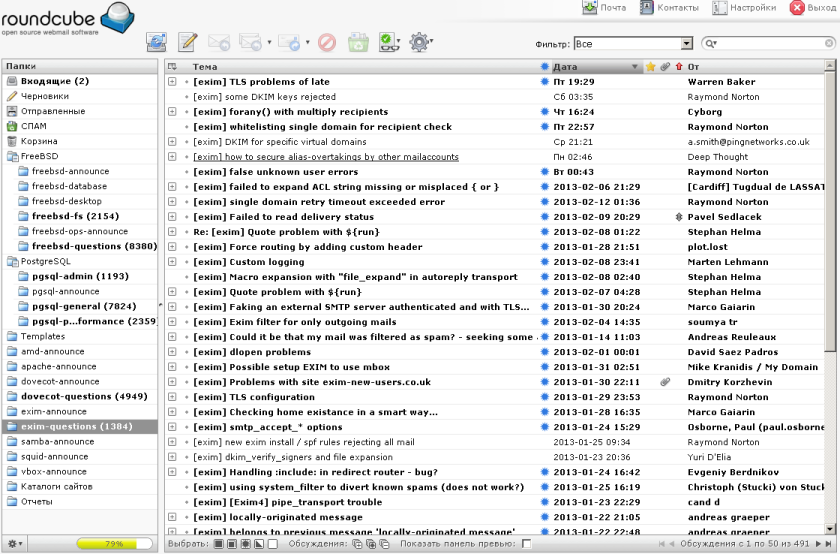
На рисунке представлен интерфейс Roundcube в работе.
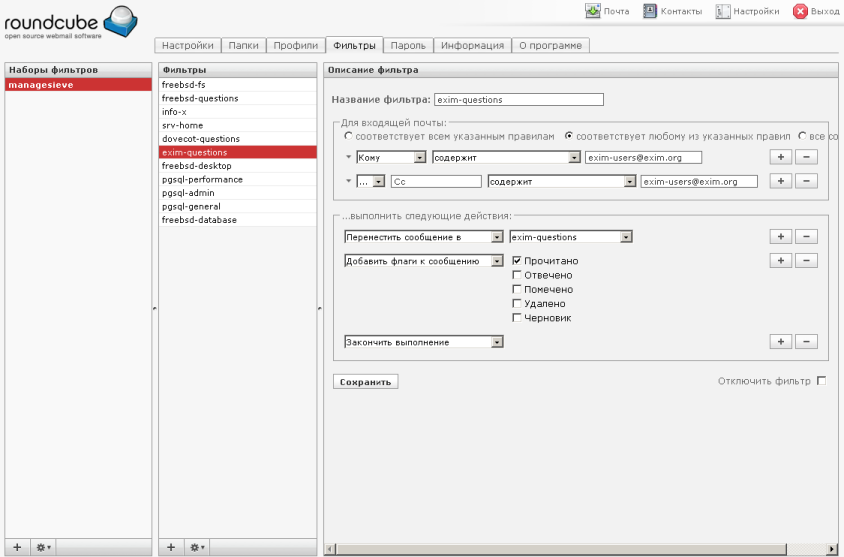
На рисунке представлен интерфейс для управления пользовательскими фильтрами.
Заключение
Статья получилась довольно большая, причем я старался рассказывать только по делу и все самое необходимое для понимания и настройки рабочей почтовой системы. Следовательно, желающим как следует разобраться в работе почтовых серверов придется еще много попотеть, поскольку область очень большая, технологий достаточно, софта также не мало, а информации еще больше. Ниже я приведу некоторые полезные ссылки на тот базис знаний, который должен знать администратор почтового сервера.
Что в итоге? В итоге у нас есть вполне работоспособная почтовая система, позволяющая обслуживать большое количество клиентов (есть у меня один из почтовых серверов, имеющий в ключевых местах похожие конфиги и обрабатывающий почти 1000 писем в день, по сути это совсем немного, но все же показатель), в состоянии отшибать спам (около 95%) без использования дополнительных средств фильтрации (таких как SpamAssasin, DSPAM и других), имеющая возможность проверки почты антивирусом и доступом к ней через удобный веб интерфейс. Надеюсь, больше ничего не забыл указать из ключевых возможностей.
Приветствуется любая конструктивная критика, связанная с темой/областью статьи, которую можно "высказать", через форму комментариев ниже. Все вопросы, типа: почему у меня тут почему-то и что-то не работает или не получается...?, просьба задавать в соответствующей ветке форума.

пн, 25/03/2013 - 20:20
"uid integer" DEFAULT 26 NOT NULL,
"gid integer" DEFAULT 6 NOT NULL,
Походу опечатка, кавычки не там, а я с пол часа втыкал, что ему не нравится:-)
пн, 25/03/2013 - 22:54
Поправил.
ср, 19/06/2013 - 00:42
Что за пользователь и группа mailnull и как они влияют на работу системы?
Что делать, если такого пользователя или группы нет в системе?
ср, 19/06/2013 - 09:58
1. Это специальные зарезирврованные пользователь и группа для работы с почтой. На работу системы они впринципе никак не влияют, разве что по умолчанию /var/mail принадлежит группе mail. Отсюда и использование соответствующей группы и пользователя.
2. Если их нет (во FreeBSD такого не может быть), то надо использовать стандартные пользователя и группу для работы с почтой, которые зарезирвированы в системе, которую вы используете. Или можете свои создать.
ср, 24/07/2013 - 11:38
поставил по примеру с этой статьи, все отлично работает..какбы теперь перенести пару доменов с пользователями из мускула
ср, 24/07/2013 - 13:28
Данные из мускула подогнать под новую структуру БД (можно сделать дамп на всякий случай и написать скрипт, которым можно будет перегнать данные). А если структуру старую сохранили в новой БД, то еще проще, но также своим скриптом.
пн, 02/09/2013 - 11:20
Добрый день. Вот разбираюсь с сервером, и никак не могу понять, как работает строка
domainlist local_domains = ${lookup pgsql{SELECT "domainname" FROM "domains_tb" WHERE "domainname" = '${quote_pgsql:$domain}' AND "active" = 'true'}}.
local_domains - это список локальных хостов или просто проверка, адресовано ли очередное письмо компьютеру в локальном домене? Как я понял, во время исполнения произойдет следующее: Exim проверит письмо, извлечет адрес получателя и доменную его часть поместит в переменную $domain. Но тогда этот запрос вернет либо NULL (если нет в БД такого домена), либо одну строку (если есть в БД такой домен). И фактически Exim просто проверяет этим запросом, есть ли такой домен в БД.
В общем, хотелось бы понять две вещи:
1. Этот запрос будет происходить не один раз, а при каждом получении письма, так?
2. На простом сервере небольшой компании этот запрос обычно вернет не более одной строки (ну, если опустить немыслимые конфигурации, где есть несколько локальных доменов с одинаковыми именами)?
--------------------------------
И еще один вопрос по поводу правил. Я с регулярными выражениями не очень, и не могу понять, почему проверка, например, отстутствия спецсимволов выполняется сам-черт-ногу-сломит-каким запросом "^.*[@%!/|]". ЧТО ЭТО?! Вроде получается так:
крышечка (ну или циркумфлекс, ладно) - это в Exim'е признак начала регулярного выражения;
точка-звездочка - это сколько угодно (ноль и более) повторений любого символа;
фигня в скобках - собственно запрещенные символы.
Но почему нельзя обойтись запросом "^[@%!/|]"?
3. Зачем в запросе присутствует проверка наличия стартовых символов (то есть точка-звездочка)?
Вроде пока все. Был бы благодарен за помощь.
пн, 02/09/2013 - 18:54
Это не локальные хосты, а локальные домены, за которые отвечает данный MTA (Exim ). Само назначение переменной определяется в ACL. То есть именно в секции ACL происходит проверка данной переменной при получении письма
Не обязательно, поскольку может быть так, что отправляющая сторона в рамках одной сессии может отправлять несколько сообщений (для одного или нескольких получателей в разных доменах). Поэтому в Exim присутствует кеширование результатов запроса к БД, файлу и т.п.
Если присмотреться к запросу, то он и так возвращает единственную запись. А по вопросу, то использование БД для хранения всего лишь одного домена, конечно, не имеет смысла.
А вы посмотрите, где это регулярное выражение используется.. В директиве local_parts, которая может иметь и такие значения: @, abc@, %, abc% и т.п.
пн, 25/11/2013 - 12:40
Застрял на проверке работы Dovecot. Цепляюсь телнетом, логин принимает, пароль нет. В логах ошибка:
Nov 22 07:28:41 auth-worker(39970): Error: pam(user@domain.ru,192.168.1.150): pam_authenticate() failed: authentication error (/etc/pam.d/dovecot missing?)
Что должно быть в /etc/pam.d/dovecot?
Как я понял, пароль должен быть взят из бд, а не из системы.
пн, 25/11/2013 - 18:54
Верно. Поэтому вам стоит перепроверить файл conf.d/10-auth.conf .
пт, 07/02/2014 - 13:29
Как можно заблокировать отправителя спама ? Не нахожу ни такой функции, ни "чёрного списка" ?
пт, 07/02/2014 - 20:52
Если все по статье сделано, то внимательно про структуру БД перечитайте (таблица badhosts_tb).
пт, 07/02/2014 - 21:13
Спасибо, перечитаю.
ср, 09/04/2014 - 12:31
А как вот написать письмо на http://46.165.223.10/roundcube из другого почтового ящика @yandex допустим?
ср, 09/04/2014 - 17:58
ср, 14/05/2014 - 18:36
Спасибо большое за статью!
Коллеги, такой вопрос: фильтры sieve прекрасно создаются и работают в roundcube. Но я не нашел способа применить их к уже принятым письмам. Есть ли такой способ, никто не в курсе?
ср, 14/05/2014 - 21:57
ср, 01/10/2014 - 14:30
здравствуйте. подскажите, плз, как можно научить связку (exim, dovecot) юзать "соленые" md5 хэши?
делаю такой вот инсерт, согласно мануалу http://www.postgresql.org/docs/9.3/static/pgcrypto.html
INSERT INTO "users_tb" VALUES (DEFAULT, 'odmin', crypt('пороль', gen_salt('md5')), 1, 26, 26, '/var/mail', 10240, 'true');
ERROR: function gen_salt(unknown) does not exist
я так понимаю gen_salt() это встроенняя функция и должна уже присутствовать.. иль чето не то..?
итоговая цель - сложить в базу системные хеши..
чт, 02/10/2014 - 19:02
Ответил в форуме.
сб, 08/11/2014 - 06:38
Как сделать, чтобы при отправке получателю приходило письмо с логотипом?
сб, 08/11/2014 - 10:36
Лучше всего это сделать через smtp клиент. Если есть централизованный клиент, через который отправляют почту, то можно в его настройках посмотреть параметры, которые позволяют дополнять своими данными тексты исходящих писем (например, в Roundcube такое возможно). Возможно такое осуществить и средствами сервера, но это не есть гуд.
вс, 30/11/2014 - 22:30
Вечер добрый застрял на настройке exim, точнее на приеме почты в логах пишет
H=forward2h.mail.yandex.net [84.201.187.147] I=[ip машины]:25 F=<****@yandex.ru> rejected RCPT <****@мойдомен.ru>: relay not permitted
пн, 01/12/2014 - 11:29
Скорее всего вы не задали домен "мойдомен.ru" как локальный, почту для которого должен обрабатывать Exim (см. переменную local_domains).
вт, 02/12/2014 - 23:30
Вопрос на счет правил ACL у меня почта не приходит, все попадает в greylist
Сервера поднимал на debian'e под базу mysql
ср, 03/12/2014 - 17:18
пт, 01/04/2016 - 16:58
Настройка почты это всегда магия!
Спустя какоето время - завел свзязку! Однако не все так хорошо как казалось!
Например пришлось вырубать некоторые фильтры потому что первое же письмо при отправке загоняло свою же учетку в блеклист айпи итд! В целом познавательно !
На счет скрипта чистки так и не понял!
И еще не ясно зачем начислять балы 20 30 а не 2 3 ?Заче млишние нули?
сб, 02/04/2016 - 20:16
пн, 04/04/2016 - 17:55
а кто знает как правильно у них прописывается pop3 сервер????
ср, 19/09/2018 - 11:36
Как я ненавижу этот куб, но блин вынужден с ним работать.
Как в этой фигне настроить пересылку всех писем на другой ящик?, уже заежился искать мануалы.
чт, 20/09/2018 - 07:39
Настроить можно либо средствами MTA, либо через скрипты sieve (в roundcube смотрите плагин managesieve).
Нумерация страниц